HERE ARE SOME METHODS TO INSTALL WHATSAPP WITHOUT JAILBREAK
1 METHOD :
- Install iFunBox on your Windows PC or Mac.
- Install Whatsapps in the regular way via iTunes Store on your iPhone, if you haven’t already done it. Launch iFunBox.
- Connect your iPhone via cable to your Computer.
- Create a dedicated folder on your computer, e.g. named ‘Whatsapp’.
- Go to ‘User Applications’, select ‘Whatsapp’, double-click and click on ‘Copy to Mac’: all Whatsapp files from your iPhone are copied to your computer in the selected folder.
- Disconnect your iPhone from your computer.
- Connect your iPad via cable to your computer.
- Push button ‘Install App’, select …/Music/iTunes/iTunes Media/Mobile Applications/WhatsApp 2.8.7.ipa and click on ‘Open’.
- Go to ‘User Applications’ and double-click the Folder ‘Whatsapp’.
- Select all files in the folder and push the button ‘Copy from Mac’: all files from the folder ‘Whatsapp’ of your computer are transferred to your iPad Folder ‘Whatsapp’.
- Disconnect your iPad from your computer.
- Now you can start Whatsapp on your iPad!
2. MEHTOD :
- Open your iTunes and looks for the App that is not compactable with your iPod Touch or iPad
- Install and open the iPhone Configuration utility before that make sure you connected your iPod or iPad to Windows PC or Mac.
- Check on the left panel on iPhone configuration utility.Click on application, Add file and locate the .ipa file you want to add or simply drag and drop the .ipa file to iPhone configuration utilityYou can Locate the .ipa at the following pathFor Mac user/Music/iTunes/iTunes Media/Mobile ApplicationFor Windows userC:\Users\USER\Music\iTunes\iTunes Media\Mobile ApplicationsNote : The paths mentioned above are default ones, if you changed the path them check the .ipa file there.
- Check for Devices on the left panel on iPhone configuration utility and make sure your iPod or iPad is listed.Click on your device and go to application. A list of applications will will shown and in our case you can see Install button next to wahts app. Click on it and allow few seconds
Give it some time it will be installed on your deice and you will see the uninstall button next to the app installed. - Now you can enjoy whatsapp on your iPod Touch or iPad. You can also do the same for other apps to make it force install if its not compatible with your iPod Touch or iPad.
3. METHOD :
if you have whatssapp installed in any iphone like in your friend’s iphone who have whatsapp installed in his iphone . just open his app sote id in you iphone and sync whatss from his id and download whatss for free.
Like,Rattings, Comment Down.
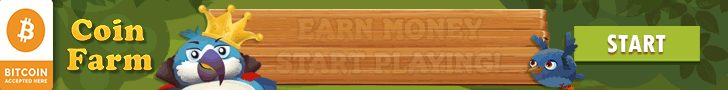
0 comments:
Post a Comment